Cross-hatch fills for map symbols in Adobe Illustrator

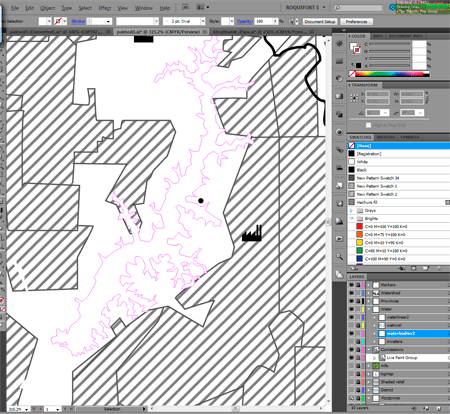 A cartographic design that you often see in grayscale maps is cross-hatched fills. In a project that I am working on, for a scientific paper for Stockholm Environment Institute , the client specified no colors.
A cartographic design that you often see in grayscale maps is cross-hatched fills. In a project that I am working on, for a scientific paper for Stockholm Environment Institute , the client specified no colors.
It has been a while since I did this last, and I thought I had a swatch library set up for hachures in Adobe Illustrator. Illustrator is a great software for map design, together with ArcGIS for my workflow - for GIS cartography. But - no - I couldn't find any in my install.
I was researching the web for some options or for readily available libraries.
There is an interesting plugin available that adds a hachure panel to Adobe Illustrator, but unfortunately it is only available for Mac, it is available from this page (not much documentation). Probably some other interesting add-ons for Illustrator on that page!
What I did use was the Adobe Illustrator cross-hatch swatch library available for download from the Colorburned website.
That library worked great, with some minor modifications by scaling and editing the color in the swatch.
But then - when I am done, I found some notes that I prepared before. Apparently I asked this question on the CartoTalk forum - a great resource for questions on maps, map design, cartography and GIS related topics. And there is an even simpler solution, using the swatch libraries already built into Adobe Illustrator! See this thread for full information.
I thought I would take the chance to highlight some other useful map symbology, cartography and swatch libraries for Adobe Illustrator:
- You can download swatch libraries from the National Park Service Harper's Ferry Center.
- The IAN symbol collection is a great resource for infographics, diagrams and maps
- A page by Dr A. Plesch at Harvard University has loads of useful patters for download (primarily for geology, but would work find for other uses). [Note - this links is dead...]
Let me know if there are any other tips or links for map symbols, cartography and Illustrator that could be added to this post!
 Follow Nordpil on Twitter!
Follow Nordpil on Twitter!